Hello!!!!
Yeah i’ll explain how to configure a basic network configuration in freebsd. In future posts is possible we’ve to do this but before begin to configure another services is important to know how to configure this.
Is very easy, well start with this:
1.- In the file /etc/rc.conf in freebsd you can set differents parameters at system boot time. We’ll set a static ip address and default gateway:
2.- Set the default named server in /etc/resolv.conf:
3.- We have to restart two services (netif and routing) to make effective the changes:
4.- Check the new configuration with the commands ifconfig and netstat:
Very easy!!
Configure a static IP address in FreeBSD

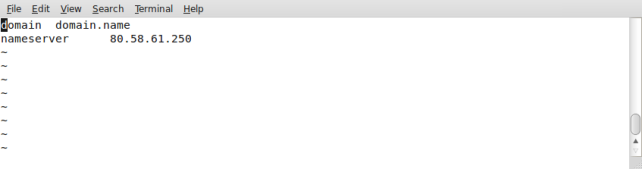
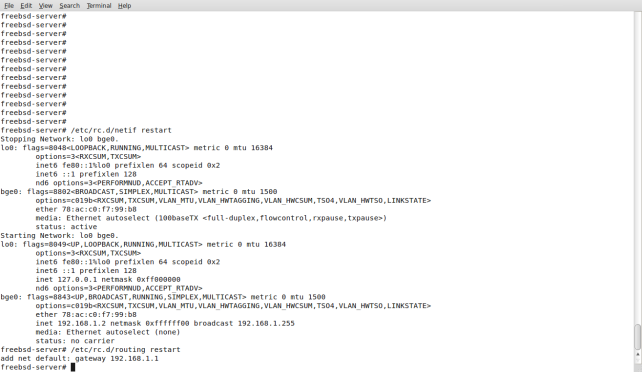

Hello, Ivan, your desktop environment seems pretty good, could tell me which DE you’ve used in this post , thanks 🙂
Hey buffy, Thanks!! I think in this post I used Linux Mint with Mate