Over FTP we can validate users stored in a database with MySQL, PostgreSQL, ODBC or SQLite. In this post we’ll configure proftpd a ftp server running in a Debian squeeze that permit authentication with virtual users stored in a MySQL database.
First we have to install the basic package proftpd, mysql server and o module of proftpd to allow the connection to the database:
# aptitude install proftpd mysql-server proftpd-mod-mysql
Now we have to connect to the database:
# mysql -u root -p
Create a new database named ftpusers:
mysql> create database ftpusers;
Grant all the permissions to the user proftpd:
mysql> grant all on ftpusers.* to proftpd@localhost identified by "PASSWORD";
Create the user table and group table and insert test users:
mysql> CREATE TABLE users ( userid varchar(12) NOT NULL, passwd varchar(100) NOT NULL, uid smallint(6) default NULL, gid smallint(6) default NULL, homedir varchar(50) default NULL, shell varchar(20) default '/bin/false');
mysql> CREATE TABLE groups ( groupname varchar(30) NOT NULL, gid int NOT NULL, members varchar(255));
mysql> INSERT INTO users VALUES (
'usu1',
PASSWORD('usu123'),
500,
500,
'/var/www/web1',
'/bin/false');
mysql> INSERT INTO users VALUES (
'usu2',
PASSWORD('usu123'),
501,
500,
'/var/www/web1',
'/bin/false');
mysql> INSERT INTO users VALUES (
'usu1.2',
PASSWORD('usu123'),
502,
500,
'/var/www/web2',
'/bin/false');
mysql> INSERT INTO groups VALUES ( 'ftpusers', 500, 'usu1,usu2,usu1.2');
To exit of the database run:
mysql> quit
Edit the proftpd file configuration /etc/proftpd/proftpd.conf with your favourite text editor, uncomment the option DefaultRoot, RequireValidShell and PassivePorts. This options is not essential for the mysql configuration, but it’s recommended:
Add a directive AuthOrder with the value mod_sql.c, it’s used for the authentication with sql database:
Uncomment the entry Include for the file /etc/proftpd/sql.conf for the database configuration file:
Edit the file configuration /etc/proftpd/sql.conf, for the database configuration:
- SQLBackend: the DBMS used.
- SQLEngine: specify how mod_sql will operate, default on (allow user authentication).
- SQLAuthenticate on: configure the behavior of the authentication with the database.
- SQLLogFile: the log file of sql authentication.
- SQLMinUserUID and SQLMinUserGID: the minimum number of the uid and gid users.
- SQLAuthTypes: specify the encryption password of the database.
- SQLConnectInfo: database@machine user password
- SQLUserInfo and SQLGroupInfo: the rows of the tables that contains the users information.
Edit /etc/proftpd/modules.conf:
uncomment the directive LoadModule mod_sql_mysql.c and LoadModule mod_sql.c:
Create the group for the ftp users used in the database:
# groupadd -g 500 ftpusers
Create the tree directories of the ftp home directories with the correct permissions:
# mkdir -p /var/www/web1 # mkdir /var/www/web2 # echo web1 >/var/www/web1/fic1 # echo web2 > /var/www/web2/fic2 # chgrp -R ftpusers /var/www/ # chmod -R 775 /var/www/
Restart the proftpd service and test to connect with any user:
# service proftpd restart


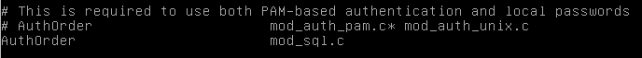





I have only one question, what is the best way to assign www-data permissions to files , with the simple fact of uploading a file.
Hi! changing the gid of the users, when I insert a new group in the database in this tutorial i used gid 500 in the insert command, you can choose the same gid that www-data in /etc/group file in your system. I hope it is useful.